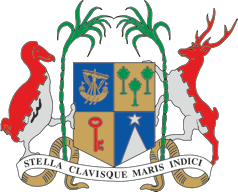FREQUENTLY ASKED QUESTIONS (FAQ)
| JOBSEEKER REGISTRATION | |
| 1. | What is this website about? This website ‘www.mauritiusjobs.govmu.org’ is an online interactive platform for jobseekers and employers which aims at facilitating the matching of Mauritian jobseekers with both local and international employers who are registered on this website. The website is a joint initiative of the Ministry of Labour, Industrial Relations, Employment and Training (MLIRET) and the International Organisation for Migration (IOM) and has been funded by the European Union and the Italian Ministry of Labour & Social Policies. |
|---|---|
| 2. | Why register on this website? This website is free and available online on a 24/7 basis. Once registered, your profile will be kept on our database and can be matched with vacancies posted by employers. If your profile meets the requirements of an employer, the details on your registration form will be accessible to the employer. You may be contacted for an interview with possibility of employment. |
| 3. | Can I register if I am less than 16 years? The minimum legal age for working is 16 years. Therefore you should be of age 16 and above to register as a jobseeker. |
| 4. | Can I register even if I am not a Mauritian citizen? Registration of jobseekers on this website is limited to Mauritian citizen residing in Mauritius including the outer islands and those residing abroad. |
| 5. | How do I register? On the home page, click on register and choose register as jobseeker. You will be provided with the Terms and Conditions applicable to jobseekers. You can only register after having gone through and agreed to the terms and conditions. Upon acceptance you will be prompted to the registration form. |
| 6. | Can I search for jobs without registering as a jobseeker? Yes, you can search for jobs but you will not be able to apply for the jobs unless you register as a jobseeker. |
| 7. | Can I register if I am already working? Yes, you can register either to seek an international job or if you want to obtain a better job locally. In this case you should indicate your current employment status in the registration form. |
| 8. | Will my personal information be publicized? Your personal information will be made available to those employers registered on this website whose search criteria (based on the job and profile requirements as indicated in their posted vacancies) match your profile .Note that the data on this website posted by any user are protected by the Data Protection Act 2004 of Mauritius and the IOM Data Protection Principles. Employers who register on the website undertake to treat the data on the jobseekers to which they will have access, in strict confidence and only for the purpose of job recruitment. They have to adhere to the provisions of the Data Protection Act 2004 in force in Mauritius and to the IOM Data Protection Principles. |
| 9. | How do I fill in the registration form? As a jobseeker, you will have to enter the details in the fields provided on the registration form. You may opt to register for local jobs only, international jobs only or both. You may then proceed to fill the required fields based on your profile. Note: (i) All compulsory fields need to be filled. (ii) You should insert a valid email address and a password which will be your username and password for log in. Once you have completed filling the registration form you can click on submit to create your account. A message will be prompted informing you that your account has been successfully created and that you have to check your e-mail. |
| 10. | Can I log in the system immediately after registration? After your account has been created, you will receive an e-mail. You will have to check your mail and click on the link provided thereon to activate your account. Once you click on the link, your account will be activated. You can then log in to your account on the website. |
| 11. | What do I do if I lose my password? On the Home page, in the login section, click on forget password. You will obtain a screen where you can enter your e-mail address and click on reset password. A new password will be generated and sent to you by mail. You need to check your mail for this auto-generated password which you can use to login to the system. You can then edit your profile to insert your own password. |
| 12. | Can I register again after my account has been de-activated? Yes. You can register again with either, your initial Username and Password or with new Username and Password. |
| 13. | Can I upload my CV or other documents? Yes, you can upload your CV and other relevant certificates when registering. It is advisable that you do so as employers will have additional information on your profile which may not be in your online application form. In particular University graduates and professionals are encouraged to upload their University /professional certificates as on the application form they can only indicate from which country they have obtained their degree or professional qualification and not the name of the university or the awarding body for the professional qualification. |
| 14. | What do I do if I do not find a job title in the list of values provided in the system? You can send a message by clicking on the “Contact Us” tab. You can enter your request in the form provided under this menu, indicating the job title you want us to add on the list. You will be informed whether, a new job title needs to be added to the list or whether an existing one could be used. Note: You may contact us similarly for any missing value on other fields in any of the drop down list of values and for any other queries |
| 15. | Can I indicate my job preferences? You can indicate at most 3 job preferences. However, these should be relevant to your qualifications and areas of experience. Note: your job preferences will be matched with the employer’s search for candidates for a given job title. |
| 16. | Once I have registered, how can I log in and search jobs or edit my profile? You may log in with your mail address as your Username and the password you entered in your registration form. Under the jobseeker tab, you will be able to view sub menus for job search and edit profile. |
| 17. | Can I apply directly for job? Following your job search, you can view the vacancies that suit your profile. You may then click on the button “Apply for this job” if you feel qualified for a given post. You will be given the possibility of sending a covering letter with your application to the employer by e-mail. |
| 18. | Can I be considered for an International job if I have chosen local jobs only? No, in this case you will be considered for local jobs only. Similarly if you choose international jobs only, your profile will only be viewed by international employers whose search criteria match your profile. However, if you want to be considered for both local and international jobs, you should select “Both” in the dropdown box. |
| 19. | As a jobseeker, can I apply directly to an overseas employer? Yes, you can. However, at the same time that you submit your application online to the employer, a copy of your application will also be directed to the International Organization for Migration (IOM-Mauritius Branch). Both the employer and IOM will then be able to view your application and all the documents you have submitted with your application. If your profile matches the requirements of the international employer concerned, IOM will contact you to start the pre-selection exercise on behalf of the employer |
| 20. | Can I have a guarantee of securing an employment following my registration? We do not give any guarantee that you will secure an employment as this ultimately rests on the employer who needs to be satisfied with your profile. However, you should ensure that you enter your qualifications and experiences correctly. In particular, if you want to stand a better chance of being identified by the employer when the latter makes a search on ‘key words’ in your ‘experience’, please insert your key skills and competencies in the text box ‘Work experience’ |
| 21. | Should I inform your office if I have been selected for a job? Employers have been provided with the possibility to update the status of the selected jobseekers following their recruitment exercise .However, we advise all those who have been selected and accepted a job offer in Mauritius, to inform this office. Your status will be updated if it has not been done by the employer. This will enable us to offer a reliable and up-to-date database of jobseekers to employers. For those who obtain an international job, the international employer or IOM will do the updating of their status. |
| 22. | Can I view all my job application status. Yes, you will be able to see your job applications status. These statuses will be amended by the employers who indicate the outcome of their selection exercises. You will also receive e-mails notifying you on the changes in your job application status |
| 23. | Does my registration remain active indefinitely in the system? Your registration as jobseeker will be subject to the following conditions: (i) As a jobseeker, you are expected to log in as frequently as possible to search for jobs and to maximize your chance of obtaining a job. (ii) If you do not log in within a period of one month, your account will be de- activated. However, you will receive a prior notice by mail to inform you that your account will expire at the end of the month. You may either log in or renew your account, in which case it will remain active. (iii) You may unsubscribe if you feel you no longer wish to search for jobs. Note: Only active jobseekers are referred to employers who have posted vacancies. |
| EMPLOYER REGISTRATION | |
| 1. | What is this website about? This website ‘www.mauritiusjobs.govmu.org’ is an online interactive platform for jobseekers and employers which aims at facilitating the matching of Mauritian jobseekers with both local and international employers who are registered on the website. The website is a joint initiative of the Ministry of Labour, Industrial Relations, Employment and Training (MLIRET) and the International Organisation for Migration (IOM) and has been funded by the European Union and the Italian Ministry of Labour & Social Policies. |
|---|---|
| 2. | Why register on this website? This website is available free of charge on a 24/7 basis. It allows you as an employer to search according to your own criteria for Mauritian jobseekers who register for free on the website. It is an efficient paperless tool for you to manage your recruitment exercise. |
| 3. | Which are the companies eligible for registration? Companies which are registered either in Mauritius or in foreign countries can register as employers offering jobs to Mauritians. |
| 4. | How do I register? On the home page of the website www.mauritiusjobs.govmu.org, click on register and choose ‘register as employer’. You will be provided with the terms and conditions applicable to employers. You will have to go through the terms and conditions and if you agree, you will be prompted to the employer registration form. You are required to fill the fields that correspond to your business profile, upload your relevant documents and submit your application. You will have to enter a valid e-mail address and a password which will be your username and password for log in again to the system. |
| 5. | What do I do if I lose my password? On the Home page, in the login section, click on forget password. You will obtain a screen where you can enter your e-mail address and click on reset password. A new password will be generated and sent to you by mail. You need to check your mail for this auto-generated password which you can use to login to the system. You can then edit your profile to insert your own password. |
| 6. | Which documents do I need to upload with my application? (a) Local employers have to submit (i) either their Company Certificate of Incorporation or their Business Registration Card. (ii) any relevant licences/permits (b) International employers have to submit the following documents: (i) company registration certificate (certificate of incorporation) (ii) in case applicant is a recruiting agency, the accreditation certificate from the authority in the country/countries in which the recruiting agency intends to recruit workers and the letter of authorization from the employer(s) authorizing the agency to act on its behalf ,with names and contact details of the officials of the company (CEO/GM/HR Director) (iii) the letter of authorization to recruit foreign workers from the authority in the country where workers will be recruited ( including the job titles/grades and the quota per job title/ grade) |
| 7. | Can I log in the system immediately after registration? You will have to wait until validation of your account for you to log in either to edit your profile or post vacancies. (a) If you are a local employer, you will have to wait for 12 working hours for the Ministry of Labour, Industrial Relations and Employment (MLIRET) to validate your account before you can post vacancies on this website. You will receive an e-mail just after submitting your employer registration form. (b) If you are an international employer or a recruiting agency representing an international employer, you will have to wait for 15 days for the International Organisation for Migration (IOM) to reply to you. Subject to agreements which IOM and/or MLIRET may sign with countries seeking assistance in a labor migration program (including circular migration), international employers/recruiting agents will be required to sign an agreement with IOM before they are authorized to use the services available to registered international employers on the website. The international employers/recruiting agents will have to renew their registration every 6 months. |
| 8. | How do I know if my account has been validated? You will receive an e-mail informing you that your account has been successfully validated and that you may henceforth post your vacancies. |
| 9. | Can I edit my business profile? Once your account is validated you may edit your business profile at any time by clicking on the edit profile menu. |
| 10. | For how long will my account be valid? Your account will remain active on the system for 6 months unless you decide to unsubscribe. Therefore, you can post vacancies as long as your account remains active. You will receive a mail fifteen days prior to expiry date of the validity of your account. |
| 11. | Can I register again after my account has been de-activated? Yes. You can register again with either, your initial Username and Password or with new Username and Password. |
| 12. | Can I add/edit my vacancies or upload documents related to the vacancies?
|
| 13. | What do I do if I do not find a job title in the list of values provided in the system? You can send a message by clicking on the “Contact Us” tab. You can enter your request in the form provided under this menu, indicating the job title you want us to add on the list. You will be informed whether, a new job title needs to be added to the list or whether an existing one could be used. Note: You may contact us similarly for any missing value on other fields in any of the drop down list of values and for any other queries |
| 14. | When and for how long will my vacancies be displayed on the website? Your vacancies will be displayed on the homepage as soon as they have been posted on the website until their expiry date. These vacancies will be viewed by jobseekers but only those registered on the system will be able to apply. Local employers will receive applications from jobseekers directly on their email accounts. For International vacancies, all applications from jobseekers will be directed to the email address of the employer/recruiting agent and copied to the email address of IOM. |
| 15. | How do I obtain the list of all jobseekers who have applied for my vacancies? On the submenu for employers, you click on ‘view applicants’ to obtain all jobseekers who have submitted their applications for local vacancies. You may view their details and select the suitable candidates for interview or employment For international vacancies IOM will add to the employer’s basket1 a list of qualified applicants who match the requirements of the employer. The employer or the accredited recruiting agency acting on its behalf may then view the details of the applicants in its own basket and advise IOM to organise the selection process on its behalf. The selection process may include interviews, written/online tests/trade tests/or other selection exercise required by the employer |
| 16. | Can I have a guarantee of obtaining suitable candidates following my registration? We do not give any guarantee that you will obtain the right candidates meeting all your requirements. You will have to select from the list of potential candidates those who best fit your profiles. However, you should ensure that you enter your precise requirements in terms of qualifications and experience. To refine your search of candidates, you may do an advanced search and/or use keywords to narrow down your search. Keywords will search on the job experience of the job applicants and specific competence/ skills of candidates. |
| 17. | Should I inform your office after my selection exercise? Yes. You should do so by clicking on view candidates and update the status of each candidate with regards to the outcome of your selection exercise as soon as possible. All the selected candidates will then appear in the employer’s basket as ‘selected candidates’. International employers should after their final selection of candidates, update their baskets and may in addition request IOM to assist in organising the departure of those who are offered employment (e.g issue and explain employment contracts, make visa applications, arrange for medical tests, organise pre-departure orientation and training, and arrange for issue of air tickets, and assistance for departure and during transit). IOM will then update the employer’s basket and keep the employer informed of the progress of the arrangements. IOM will monitor the status of the selected candidates during their employment overseas and after their return will assist them in their reintegration. |